LMS Software Buyer's Guide
Table of Contents
- » What is the meaning of Learning Management?
- » What is LMS Software?
- » How to choose the best Learning management software? Checklist
- » Questions to ask a vendor when buying LMS Software
- » LMS Statistics
- » Is it worth investing money in Learning management software?
- » Before you choose any Learning Management software
- » Key Features of Learning Management System Software
- » Key Benefits of Learning Management System Software
- » Pricing of Learning management system software
- » What is LMS Blended Learning?
- » Conclusion
» What is the meaning of Learning Management?
In a broader sense, learning management means the ability to plan, implement, as well as assess a particular process of learning. In a way, it organizes and leads the way you manage the learning programs for your students or employees in a more streamlined manner.
» What is LMS Software?
LMS, short for Learning Management System, is a software application that not only lets you deliver and manage learning content but also facilitates tracking of the learners’ progress. Think of it as a framework that enables anytime, anywhere learning. LMS software is widely used in offices to provide corporate training to employees. It is also used in schools to develop full/partial digital academic experience.
» How to choose the best Learning management software? Checklist
There’s a lot to consider while choosing the right Learning Management System for your company. It should satisfy all your unique learning needs, provide effective services, and scale the training efforts, leading to better employee performance in the long run. Thus, adopting a proper selection strategy is very important to find the perfect fit.
Research says, A third of organizations are dissatisfied with their current LMS and 21% of them are using no LMS at all. With more than thousands of LMS software available in the market, selecting the right one for your company can be a tough and overwhelming experience. Here you will discover a detailed step by step plan that will streamline the process of your evaluation and help you adopt the best Learning Management System for your business needs.
› Primary Steps Before Shortlisting A Learning Management System:
Before you dive into the process of exploring new LMS platforms, you must have a clear vision about your requirements from the LMS, your achievable goals, and strategies.
› UNDERSTAND YOUR AUDIENCE:
Knowing the number of audiences you're going to train, their age, existing skill-set, and determining your end-expectation from them will help you to define your learning strategy. You can create some use case scenarios for better understanding.
› DEFINE YOUR LEARNING NEEDS:
Ask yourself some questions like, What kind of organization do you represent, what specific features do you require and how will they fit within the goals of your organization, to have a clearly defined set of elements and functionality you need.
› PRIORITIZE THEM:
Once you have identified your requirements, prioritize them in order of preference. Narrow down your list to your must-haves and nice to have features separately, to direct your search more effectively.
› ASSEMBLE STAKEHOLDER TEAM:
Assemble a group of efficient, engaged employees and stakeholders who represent each unit of the business, eliminating any problems beforehand.
After these initial steps, you have to explore different learning management system software options available and carefully look at the long list of features its offering.
› MUST HAVE FEATURES:
- Ease of Use: An LMS software that’s easy to use for both admins and learners brings in a positive learning environment, increasing engagement.
- Integration: The LMS should have integration capabilities with your company’s existing services and applications like CRM, HRIS, ERP, CMS, BI systems, and performance tools.
- Analytics and Reporting: LMS analytics and reporting enable automated reporting of learner progress, performance assessments, analyzing course content, and course status on a regular basis.
- Course Content management: An LMS should have all the core tools that facilitate course registration, creating course catalog, and allow instructors to create MCQ, essay questions, plan to follow up tests, change scoring patterns and conduct surveys.
- Customization and Personalization: An LMS should allow custom adjustments, easy modifications of courses to create online training best suited to your needs and intended audience.
- Learning Models: Providing pure e-learning, blended learning, or instructor-led-training according to your business requirements is another crucial consideration.
› TECHNICAL REQUIREMENTS AND SECURITY:
- Installation and Hosting: You can opt for open source programs that are cheaper while licensed programs are more robust for heavily customized needs. You may install the LMS onsite or utilize a Software as a Service/cloud-based software.
- Compliance: Ensure your Learning management software supports SCORM and xAPI course content so that it can be delivered across systems and platforms.
- Enrollment and Scheduling: Automating processes like user registration, enrollment, and scheduling takes the burden off HR professionals and school administrators.
- SINGLE-SIGN-ON: SSO is a very beneficial feature, that allows users to log in to one portal, with a single username and password, and access multiple connected applications. They can move through the process without having to enter their info again.
- Online Security and Data Privacy: Assured user information and content confidentiality, secured connection through https protocol, restricted authorization, and data back-up facility should be provided by a Learning software.
- Intuitive UI & Responsive Design: You will want an intuitive interface and responsive design that’s easy to use and works across multiple browsers and devices.
- Mobile capability: Training should be accessible and support fully responsive courses in any screen size, especially mobile. Good Learning management software should allow learners to take courses offline.
- Assessment and Tracking: Flexible testing and assessment, tracking student's progress, content quality, and e-commerce is another important requirement.
- Certification: Automated certifications provide assurance that extended enterprise groups are appropriately trained and increase an organization’s brand value.
› OTHER KEY FEATURES TO CONSIDER:
- Content creation and Media: LMS systems should consist of a content library of all educational materials like audio, video, images, PDFs, podcasts, embedded PowerPoint presentations, and powerful tools for authoring and editing them.
- Social Learning and User Engagement: Modern learning management software not only educates but encourages, engages learners creating a collaborative learning ecosystem, through video conferences, activity feeds, discussion boards, exchanging views, and simply socializing.
- White Labeling: An LMS allows you to upload a company logo, change the color scheme and in some instances, completely redesign the interface so it seamlessly blends with the company's brand standards.
- E-Commerce: If you want to generate revenue by selling courses, then your LMS software should have e-commerce functionality with features like tracking sales, generating revenue reports, payment gateways, etc.
- Gamification: One of the most sought up features of best LMS software. Allows learners to have points, badges, and leaderboards, motivating them to strive harder.
- Language support: The LMS should have multi-language support to attract more learners.
- Regular updates: Your choice of LMS should offer regular software updates for improved, scalable functionality.
- Talent acquisition and management: Many LMS vendors offer the creation of a learning path, a range of talent management tools, to close skill gaps, and to examine top employees in the field.
- Pricing: Set your budget and find a suitable LMS that fits in that. Know different pricing models like Per-user pricing, per-learner pricing, license fees, monthly/yearly subscription plans, hidden costs, etc. and examine each of them carefully before finalizing.
› FRIENDLY CUSTOMER SUPPORT:
- Understand your requirements: The customer support service of an LMS should understand all your basic queries, requirements, take time to know your business challenges and provide solutions on how the LMS is going to overcome them.
- Easy Set-up service: Unless you’re opting for a cloud-based Learning Management Software, make sure your LMS vendors offer implementation support and training.
- Help guides & demonstration: Knowledge-based support like help guides, video tutorials, user manual docs, FAQ docs, and demonstration videos also should be provided.
- 24*7 availability: Round-the-clock customer support at the time of set up and regular with issues related to functioning and maintenance, with instant chat, email, or phone calls, is essential.
- In-house expert consultation: The best LMS software have particular in-house experts, assigned to your company, providing consultations to individual teams.
- Post-implementation support: Customer support should provide prompt service in case of problems or any kind of assistance within a reasonable time of contacting, after installation or deployment of LMS.
› NARROW DOWN THE LIST:
Now that you have a clear idea of your requirements, narrow hundreds of LMS choices down to a shortlist of best-suited options for you. You can do that by a few methods like asking your friends and colleagues about their experiences of using LMS software, using sites that offer tools to filter choices by features and analyzing ratings, user reviews, and comparisons.
› EVALUATE VENDORS:
After shortlisting some LMS systems, pay close attention to the LMS vendors in terms of how long they have been on the market, how many businesses they have worked with, their reputation, their awards, accolades, support services, peer reviews in order to further downsize the list.
› ASK FOR A USE-CASE DEMONSTRATION AND TEST THE LMS:
Once you are satisfied with the company's reputation and reviews, ask the vendors to hold a live demonstration to see the LMS in action. This will allow you to determine whether the features and functionalities are in line with your needs. The best approach to LMS product demonstrations is to prepare a list of possible scenarios and use cases and ask the vendors to demonstrate how the LMS is going to accomplish each of your use cases. Double-check all the features, how they work, and how easy it is to use the system, and make sure to try everything yourself.
» Questions to ask a vendor when buying LMS Software
1. Where does your LMS software stand in terms of ease of use?
2. What will be the implementation process? How long would it take?
3. Does it work efficiently across platforms?
4. How much experience do you have serving clientele in my niche?
5. How frequently will you be updating your product?
6. Can you please provide me with a detailed pricing structure?
7. How do you provide training? Do we have access to those learning materials forever?
8. How prompt is your after-sales service? Is it included in the product cost?
9. Is the process of creating and deploying content hassle-free and swift?
10. What type of security mechanisms do you follow?
11. What percentage of my manual process would the system automate?
12. Is the software scalable to my growing business? Will there be an additional cost for scaling the product?
13. What kinds of analytics and reports does the software offer?
14. Is the software capable of working with my other existing tools, such as HRMS?
15. Does the software include mobile support?
16. Can my offshore workforce use the system with as much ease as that of the in-office employees?
17. Does the solution support multiple languages and media formats?
18. Is your product compliant with the necessary industry standards?
19. On what level can I personalize the software?
20. Does the system facilitate progress tracking and real-time notifications?
21. How does it help measure success metrics?
» LMS Statistics
- By 2026, the LMS (Learning Management System) market is projected to hit USD 29.35 billion. [Research and Markets]
- In 2019, the online learning sector had a valuation of about USD 101 billion across the globe. By 2026, the eLearning market worldwide is anticipated to cross $370 billion. [Statista]
- Between the duration of 2022 - 2026, the education market in the United States is anticipated to reach USD 2.04 trillion worth valuation in 2026, growing at a CAGR of 4.82%. [Research and Markets]
- 23% of enterprises are said to be using the same LMS for more than 5 years. [Docebo]
- 47% of organizations report being unhappy with the LMS they use at present. [Brandon Hall Group]
- Since 2000, online/digital learning is seen to have grown by a whopping 900%, becoming the fastest-growing market segment in the education industry. [KPMG]
- As far as companies are concerned, every $1 worth of investment in employees’ digital learning brings an ROI of $30. [IBM]
- 90% of organizations have seen positive returns on investing in educating their customers. [Intellum]
- 73% of students in the United States intend to continue taking their online classes even post the pandemic. [Inside Higher Ed]
- 7% of educational institutes select Instructure Canvas as their LMS (Learning Management System). [edutechnica]
- 68% of the workforce reveal that they prefer to keep learning at work. [LinkedIn Learning]
- The average digital/online course costs $137. [Podia]
- The technology consists of 19.3% of online courses. [Class Central]
- Approximately, 73.8 million people use LMS or learning management solutions. And you should definitely be one among them. [Research.com]
» Is it worth investing money in Learning management software?
A wide range of different organizations from Small, Medium and Large Corporations can benefit from the Learning Management System. Learning management software helps reduce the cost of the Corporate training Budget on things like:
› Classroom rentals
› Transport and accommodation
› Instructor Salary
› Learning material printouts
The right LMS can save time, set unified learning standards, assess and develop employee’s knowledge regularly.
LMS provides a unique learning experience for the Student/Employees as well. The Role-based customized learning will provide a refreshing experience. Individuals will be motivated to explore and learn more based on their current role and provide a career path for growth. These factors can be monitored and managed by the Management, which plans for the overall companies’ growth.
» Before you choose any Learning Management software
It's necessary to come up with a good case study followed by a charter to put forth your organizational needs in terms of providing training and assessments to your students (or employees) and also to monitor individual learning and progress charts. List down the key factors wherein you are thinking of bringing in a System to have all these things maintained centrally.
There are various Learning Management Softwares available in the market (few being Open Source as well) which offer great offerings to suit almost all the organizational needs for delivering and managing the Learning to their students (or employees).
Study the offerings from these sets of Software vendors and try to choose the one which best suits your case study with all the necessary features.
Pricing can also be one of the key factors while choosing the best LMS software. Prepare the budget the company can spend on implementing the LMS. Evaluate the LMS software available in the market and calculate the best ROI. Each company's need for LMS will be different. So don't get carried away by other companies LMS. Plan, evaluate and implement the LMS software which is best suited for your company’s needs.
» Key Features of Learning Management System Software
Learning Management System Software offers a wide variety of features that can be used by an organization to organize, maintain and monitor learning. Below are the few lists of common features found in the majority of the Learning Management System Software.
› Managing the users and courses: The LMS acts as a central repository for maintaining the users and the courses. All the course materials in various formats like documents, PDFs, presentations, videos can be uploaded to the server and accessed from anywhere.
› Role-based learning: The courses can be categorized based on various roles. For instance, the courses required for a Supervisor will be different when compared to the courses needed by the Manager.
› Generating Reports: The Learning Management software comes with a predefined set of reports which are very helpful to monitor the learning progress of an individual or a team. Many LMS systems provide easy drag and drop features to customize or build new reports as per the needs of the company.
› Publishing the course calendar: An online dashboard to display all the upcoming courses for the current and next month. This would help plan individuals to make themselves available for the courses. The courses can be attended through Live Virtual classes and also offline when the course videos are uploaded for later reference.
› Assessments and Certifications: Online assessments (or exams) can be planned by using this Learning Management Softwares. Preparing the exam question bank is very easy. Once the assessments are completed by an individual, the results will be shown in no time. The certificates will be published online, which can be downloaded and saved at any point in time.
› Managing Team Competency: With this feature, the management can track and check the individual skill set of the team and keep comparing them against the business goals. Various dashboards showing the progress made by individuals and/or the team can help the management to get a real-time picture.
› Security: Out of the box, the Learning Management system is a secured & private compliant system. It offers 3 levels of access controls:
- System access: Access is provisioned only through a valid Username and Passwords. Others cannot access this system
- Course level access: Only the courses which are provisioned to the individual can be accessed.
- Permission access: Participants and Contributors are various roles that provide permission access to a predefined set of actions.
› Advanced features: There are many advanced features that LMS can offer these days. eCommerce provides the ability to sell the courses to 3rd parties and integrate with payment gateway. e-Conferencing provides the ability to organize and conduct online sessions with multiple participants. Online whiteboard functionality helps students and instructors to create and share their views in writing and drawing in real-time.
As an individual (instructor, employee or student) using the organization’s provided Learning Management System, it will be beneficial in various ways. It provides a central place wherein all the necessary course materials will be made available. The key features offered for the individual will be as listed below:
› Easy Browser access: A simple browser is all that it needs to access the system. There is no need to download any Client software and hence need no storage on personal computers.
› Uniform Look and Feel: Once you get into the system, all the courses will be arranged based on the roles. It provides a uniform look and feel, and easy navigation systems.
› Notifications: When the course is assigned to the individual or a role, an email notification will be sent to notify about this.
› Mobile-Friendly: LMS can be accessed by Mobile devices like Smartphones or Tablets with Offline study mode as well. Many LMS offer Mobile apps, which can be downloaded from play stores. Mobile apps provide similar UI Experience as in the browser.
› Dashboards: A dashboard will be provisioned on the landing page, which provides reports and progress status.
› Chat Boards: Chat board facilities will be provided to employees to chat and share their experiences with their peers about the course and contents on the system. This helps in providing collaborative learning experiences within the team.
› Anytime, Anywhere: Employees now prefer to complete the assigned courses from an outside company and outside company hours. Since Learning Management Software can be accessed by any simple browser, employees can make use of this feature by login to the system by using their laptops and tablets from anywhere and anytime. This gives lots of flexibility and fun learning experience.
› Set the Learning Path: Employees can have discussions with the HR team and/or their managers and set the Learning Path for their growth within the organization. This learning path can be defined in the Learning Management System based on the roles. This will keep track of the progress being made at each path.
» Key Benefits of Learning Management System Software
By choosing the right Learning Management system software, the organization can reap good benefits.
› Set Unified Learning Standards: Most of the MNCs prefer to have a unified learning standard within their organizations irrespective of their geographical locations. This will be aligned with the company’s policy and standards. Learning Management system is the answer to centralize this kind of needs and provide a uniform learning feature for all the company employees.
› One to Many: A single upload of the course can be accessed by many Employees at various time zones.
› Relearning: Employees can visit the same course any number of times, to gain clarity or refresh the concepts.
› Monitor Progress: The system provides management reports which can be used to track the progress of the individual or team. This report can be the input for:
• Impact on Job performance
• Compensation and Salary
• Promotion and advancement
» Pricing of Learning management system software
The LMS software cost can vary widely from one being completely free to others costing a few thousands of dollars. The LMS software can be deployed either On-Premise or on the cloud. The cost and maintenance also vary based on the deployment.
› On-Premise: The software will be hosted on the company’s provided server or any 3rd party server. This allows for any customizations and integrations with other legacy systems from the company. The cost estimates in this case covers:
• Perpetual License
• Setup Fee
› On-Cloud: This comes in the SaaS offerings by the Vendor, wherein the software will be hosted on the Vendor’s server or any other cloud server. Companies need not worry about hardware maintenance and upgrades. The Elastic cloud will cater to any number of users, and the companies need to pay as per their usage. This is the most popular and low-cost option for companies now. Plan and prices will be:
• Pay-per-Course
• Pay-per-User
• License fee
• Setup fee
» What is LMS Blended Learning?
Blended learning is nothing but a proficient combination of traditional and modern education where children have access to digital advancements while sitting in their regular traditional classrooms. Such a facility can only be provided with the help of an enriching Learning Management System. LMS Blended learning is the most common application of the learning management system. We all know that new technologies have been replacing the older ones for a long time now, and LMS did a similar job here with the traditional learning process. Institutions or companies contact such LMS companies and call them to set up the entire system for children's ease of learning with updated technologies
» Conclusion
A learning management system is a software tool that caters to the learning needs of a company. Traditionally it was used by Educational institutes to deliver the coursework in schools and colleges. However, over the past few decades, more and more companies have started exploring LMS to deliver training to internal employees and external customers.
From Small, Medium to Large companies, the need to maintain the learning ecosystem has become a basic need these days. LMS caters to all the needs around this, by providing a centralized hub for managing the courses, students/employees, training & trainers, online contact management and eLearning.
Companies looking for Unified learning in their organizations should opt for a learning management system. With a wide variety of choices in the market for the learning Management system software, companies can choose the best fit software for their requirements. The Benefits of adopting and using the best LMS software will soon reflect in the performance of their employees and in turn in their revenues.
So, LMS is the need of an hour for all the Organizations to stay in the race in the competing market.
.png)

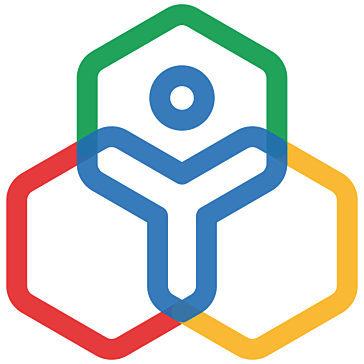




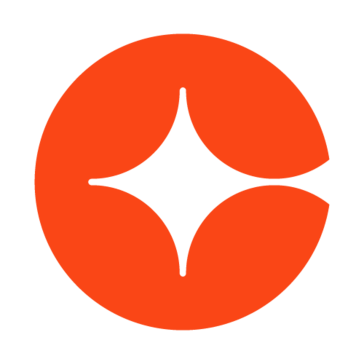




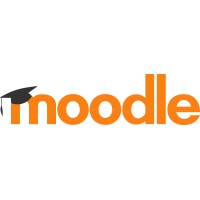




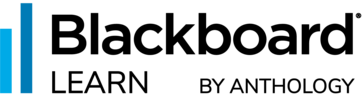

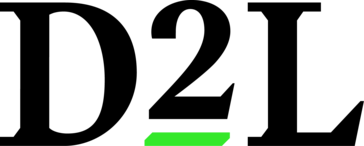

.jpg)


