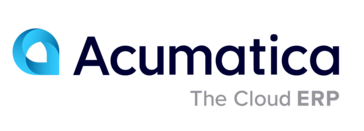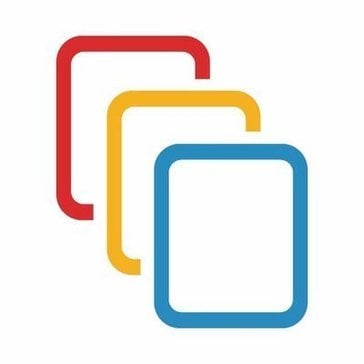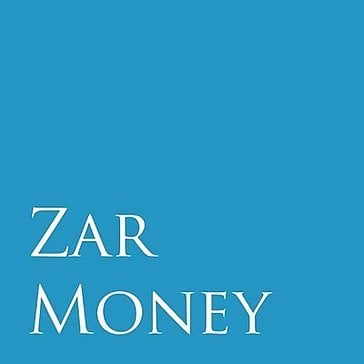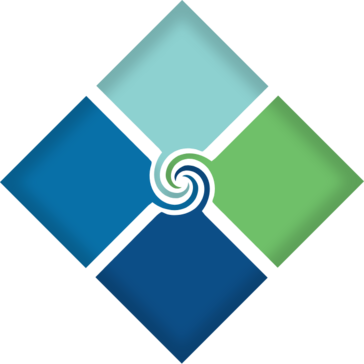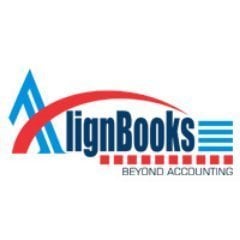Accounting Software Buyer's Guide
Table of Contents
- » What is the meaning of Accounting?
- » What is Accounting Software?
- » What are the different types of accounting software?
- » Is it worth investing money in Accounting Software?
- » How does Accounting Software work?
- » Before choosing any Accounting Software
- » How to choose the best Accounting Software?
- » Questions to ask a vendor when buying the best Accounting Software?
- » What are the features of Accounting Software?
- » What are the benefits of Accounting Software?
- » How much does an Accounting Software cost?
- » Conclusion
With a vast array of account management software and tools available, it has now become easy to manage an organization of any size with ease. However, type of accounting procedures may differ from one industry to another depending upon projects, functionalities, and assets. Thus the need for account management software required may also vary depending upon compliance requirements and technology platforms. Therefore, selecting the right enterprise account management software may get tricky. In this regard, this Buyers guide will help you choose the right software for your organization.
» What is the meaning of Accounting?
In the simplest meaning, accounting is the process of recording and managing financial transactions with regard to your business. Accountancy also includes summarization, analysis, and reporting of your financial transactions in order to keep your business books accurate at all times. It also involves processes to comply with the standard accounting regulations and tax rules.
» What is Accounting Software?
A business account software helps in keeping a track on the entire cash inflow and outflow of an organization. There are different kinds of modules present through which the software works such as General Ledger, Account Receivables, Account Payable, etc. The software also manages the payroll system and takes care of reporting management. These individual modules are basic and can be customized to match the functionalities of any particular industry. For instance, the fund accounting system of a non-profit organization will vary from that of a government organization. As account management is one of the essential systems of a business, it often comes under the Enterprise Resource Planning System (ERP).
» What are the different types of accounting software?
Accounting software is a type of application software that is used to keep track of all the transactions that are made to or from your business to an individual or another business. To run a successful and profitable business, one has to keep records of all the profits and losses that the business is going through at any given time. In old times ledger books were maintained to keep track of all the transactions, but with modern times this workload has been reduced using the help of technology.
There are many different types of accounting software available, and all types of businesses use them. Accounting system can be classified in various categories, and depending on the circumstances, any of them can be used to digitize the records. These are classified as follows:
› Spreadsheets
A spreadsheet is an important business accounting tool. In simple words, a spreadsheet boils down to this, and it is a document consisting of grids of rows and columns, which makes it easy to store different types of relevant data together. Many small businesses rely entirely on spreadsheets for maintaining and accessing their financial data. Spreadsheets can be used for almost every accounting needs, including but not limited to, creating budgets, calculating profits, and visualizing this data using graphs and charts. Microsoft Excel is one of the best and most widely used spreadsheet software around the globe. If you are running a small business, then make sure to check it out.
› Commercial Accounting Software
From managing, income, and expenses to keeping track of the financial health of a business, commercial accounting software are more than capable of fulfilling every requirement of a small to mid-size business’s accounting needs. These software are totally customizable, which means businesses can configure them to fit their specific needs.
Software such as QuickBooks accounting can be used to invoice customers, pay bills, generate reports, and come in handy while preparing for taxes.
Other popular choices for commercial accounting systems are FreshBooks accounting and Xero. Some of the commercial software may require consulting the vendor to install and configure them accordingly and have lengthy installation processes.
› Enterprise Accounting Software
Enterprise accounting software allows a business to maintain its financial transactions and data. However, its functions go beyond the scope of just accounting processes. Enterprise software has different modules to deal with different areas such as billing and payrolls, maintaining the ledger, budgeting and forecasting, and more.
Enterprise resource planning software, also referred to as ERP software, is programmed in such a way that it can handle complex operations for larger companies. Enterprise software combines other services such as project planning and workflow management with accounting, meaning the software integrates information from different parts of a business into a single database. This ensures better data flow between independent parts of a business which depends on a specific piece of software that does not have utilities like information sharing, which is very important. However, the installation process is quite lengthy, which means it can take up to a year to set it up, and it is also highly expensive.
This is the reason this software is used by more important and more complex businesses and organizations.
› Custom accounting software
These are the applications, which are developed according to the particular needs of a business or an organization, meaning they are custom made for a specific purpose. Generally, businesses only decide to go for this software if their requirements are so specific that they cannot be fulfilled by a commercial or enterprise accounting system. But businesses rarely tend to go with custom made software as they are buggy and take more time and resources to manage and maintain as compared to custom or enterprise software.
Nowadays, as the applications are being developed cloud-based so that users can access their data from anywhere in the world, so is the case with accounting software. Businesses can log in to their vendor’s site to access the software from anywhere in the globe, and this approach proves to be more productive and beneficial as compared to the primitive approach of installing in on a particular system and copying the files whenever they are required by other users on different systems.
Related: Top 10 Accounting Software in Australia
» Is it worth investing money in Accounting Software?
Manual Accounting process not only takes your valuable time but also costs you a lot of resources. Besides the lumpy racks of old files and complicated financial paperwork, it’s almost become impossible to avoid errors. In the era of cloud computing where the need for paper is completely gone, it's crucial for all companies to adopt the paperless world.
Accounting software not only fulfills all the accounting elements of an organization, but it also eliminates the complicacy and errors associated with manual accounting. So yes, online accounting software is the future, and it’s better for any organization to adopt it as soon as possible.
» How does Accounting Software work?
An account software application can perform multiple tasks at the same time. There are various modules present inside the package. The basic ones are as follows,
› Core accounting:
This module helps in managing the functions towards balancing a business book. The module is capable enough to maintain general ledger functionality and to keep a track on account payables and receivables. Core accounting module also handles fixed assets and bank reconciliation. In this way, it controls all the necessary accounting parts.
› Project Accounting:
This solution system assists with tracking detailed project costs required to maximize job profitability and efficiency of project-oriented organizations. It helps in selecting jobs that will guarantee better ROI by comparing job costs of available projects with past projects. To be able to better assist in decision making, it takes into consideration many factors such as labor costs, material and other such auxiliary inputs of project management.
› Fund Accounting:
This type of support system helps mid-level and government organizations to track developmental expenditures. It also assists nonprofit organizations to monitor their donations to stand tall on the requirements of donors. The module makes sure everything runs as per standard board regulations.
› Inventory Management:
This section of an Account Management application handles inventory tasks including maximizing profits, minimizing depreciation costs, and avoiding overspending to keep the level intact as per requirement. Ideal software applications have functionalities that update inventory information on a real-time basis. To do so, it tracks products, orders, deliverables as well as sales. As per Generally Accepted Accounting Policies (GAAP), there are specific ways to stipulate proper value for inventory. Account Management Software having inventory applications takes care of the same with ease.
› Billing and Invoicing:
This tool takes care of payment collections. It automates the entire process thereby ensuring minimum chances of human error. It implements timely and consistent payment collection strategies to cater to any billing and collection method. It can handle all kinds of business models and operational scales.
› Budgeting and Forecasting:
Budgeting and forecasting are required to map the financial Outlook of any company. Account Management Software can do it by self-analyzing historical data and estimating future conditions. This feature comes handy for organizations where multiple variables account for the forecast.
› Fixed Asset Accounting:
It creates a central database for fixed asset account management. The central database contains asset information, including location check-in and check-out. It also holds information on the due date of return and scheduled maintenance. The tool takes into account audit history, cost and depreciation as well.
› Payroll Management:
It automates the payroll system by tracking and processing employee payrolls. The primary functions include generating paychecks, automating tax clearances, formatting legal and tax reports, etc. It can also create reminders to pay taxes in time thereby helping business farms avoid legal penalties.
» Before choosing any Accounting Software
Though you will find many Account Management Software applications over the internet, there are very few that will be of real use to your business niche. Therefore, you must decide what type of buyer you are. Usually, most of the business fall into one of the following three categories:
› Small Buyers:
These buyers run a small business and are on the verge of upgrading their basic systems towards creating a robust accounting system. They need more sophisticated functions than before such as demand forecasting, increased data storage, intercompany accounts, etc. to meet their growing needs. If you are such a company, then you will require your industry-specific functionalities in the software to upgrade your account systems.
› Enterprise Buyers:
If you need a full enterprise resource planning (ERP) suite, then you come under this type of buyer’s category. The requirements are more than that of small buyers. For instance, in this case, buyers will demand functionality for multi-company consolidation that is often required by large entities. Also, the seamless integration of features involving international operations and foreign currency also becomes essential.
› High-Class Buyers:
Buyers of this category look for specific customizable functions designed for them to meet their target requirements. For instance, Non-profit organizations looking for specific functionality such as fund accounting will belong to this group. They need software that can track the payment of donors and can let them know about it as an expense. Similarly, education institutes seek software which can track disbursement of financial aid. On the other hand construction companies look for software which can break down the cost as per projects.
Thus, you have to figure out to which group you belong, and you have to choose the software accordingly.
Related: Top 10 Accounting Software in India
» How to choose the best Accounting Software?
Without a doubt, online accounting software comes with a comprehensive financial solution package for multi-faceted businesses. As a business, all you need is software that allows you to efficiently handle your billings, invoicing, financial reporting, expenses management, etc.
Apart from that, it’s also crucial to check for some features which make the software standout from others.
› Phone support:
There comes a time when you might get stuck in some complicated features of the software or face any application error. When the time is money, you can take the chance to wait for hours to get a response to your mail. A phone support feature is all you need while selecting the best accounting software for small business.
› Online support options:
While some issues are too intense to wait around, some small problems are easily manageable manually. All you need is online support from the software provider, where you can get an instant response for your queries.
› Training:
You cannot install a brand new software and expect your employees to start working on it instantly regardless of how technologically equipped they are. All new learnings take time, and so does cloud accounting software. Some software allows live or online training to the employees regarding the usage of the app at a simple subscription fee.
» Questions to ask a vendor when buying the best Accounting Software?
1. What would be the level of training needed at our end pre and post-installation?
2. How much experience do you have in catering to clients in my industry?
3. What kind of services would I need after implementation? Is it included in my subscription?
4. How often would you update the software?
5. Does your software work on the double-entry accounting principle?
6. What type of accounting reports would the system generate? Can I personalize the reports?
7. Is the product customizable to suit my individual business needs?
8. Can I integrate this software with the ones I already use?
9. Do you offer add-ons?
10. Would I be able to restrict data access?
11. Does the system support multiple languages and currencies?
12. Is the product accessible from anywhere on any device?
13. Does the software offer tax compliance?
14. How does it simplify budgeting, invoicing, and creating quotations?
15. Does the solution support direct deposits?
16. How would it support bank reconciliation?
17. How do you handle data security since the software will hold the sensitive financial data of my business?
18. What are your customer support policies? Is the support included in the product cost?
19. How often does the software get updates and releases?
20. Would it be easy to scale the software in the future?
» What are the features of Accounting Software?
› Online Generation of Bills and Invoices:
The billing and invoicing feature of an Accounting Software lets you create and send bills in an attempt of a few clicks. This feature comes with extensive sub-features as well. Some apps let you create customized billing templates allowing you to personalize your bills and enhance your Brand’s appearance. It also helps in efficient tax handling by capturing all the tax information and letting you share the tax breakdown with the client. The 'reminder feature' keeps you and your client’s alert for all due payments. Pay and get paid in time.
Some apps come with an online payment gateway, enabling your clients with the hassle-free payment process. If you deal with international trade, then a multi-currency billing support system can cut your critical time consumption in half. The payment is due and gets paid without delay.
› Financial reporting:
Accounting software helps you keep your expenditure and income in check and display the results in the dashboard. The dashboard mostly features your sales, expenses, receivables and some other financial elements. The feature lets you instantly generate your cash flow statement, balance sheet, profit & loss statements in a single click. Besides, you can securely share them with your team without letting anyone access it. The app will let you share your financial reports through secure features, let you export the document into a pdf file. You can also print the report in hard copies and share them with your team.
Some advanced financial reporting features let you schedule weekly, monthly or quarterly reports and automatically send it to specified email addresses.
› Comprehensive Accounting Processes:
The core accounting feature of an ideal accounting tool lets you create invoices, bills, financial reporting and share them with others. A comprehensive core accounting featured app includes all financial features like GST treatment for items and contacts, GST in transactions, create e waybills for consignment and file your tax returns. All the problematic works are done without going through any complicated process.
› Regular flow of salary:
This feature allows you to calculate your employee’s salary in a few clicks. The app by default breaks down the taxes, allowances and deduction and enables you to generate payslips online. With multiple templates and salary structures, you can create a different pay slab for each employee. With the payroll feature, you can keep your employees satisfied by crediting salary to their bank accounts without any delay and keep them motivated.
Before going for accounting software, make sure it handles statutory compliance including IT, LWF, ESI, PT, PF, etc., allowing you to file tax returns without any complications.
› Expense management:
This feature allows you to create and add your reports automatically. Some apps let you auto-scan receipts and automatically feed them in the system. It also allows you to reconcile financial transactions by fetching feeds from corporate cards automatically. You can create a step by step approval flow list which enables you to examine the expenses and get it approved automatically. You can also set up your spending limits, restricting the T&E expenditure of your employees. The feature also includes an audit trail report, allowing you to audit your expenses and leave no suspicious costs behind.
› Inventory management:
The best online accounting software always includes the inventory management feature which enables you to increase your sales by expanding your business in an online inventory management system. It lets you integrate your inventory with online selling platforms like Amazon, Etsy, Shopify, etc. It facilitates features like creating purchase orders, managing online & offline orders, shipments, etc all in one application. Some applications also come with inventory tracking features, letting you track your shipment’s movement efficiently.
» What are the benefits of Accounting Software?
There are many advantages of owning an account management software by your side such as;
› Better visibility of cost and expenditure:
One can analyze the outgoing and incoming cash flow. It will lead to better decision making. The system can produce a wide range of reports that will summarize the information.
› Saving of time:
As it will take care of many account systems automatically, the organization can have more productive time to address other specific business areas.
› Helps maintain trust:
As it will keep a track on every single expense, it would be easy for a non-profit organization to remain accountable to their investor.
› Ensure compliance with standards:
It synchronizes everything as per reporting standards and Federal requirements thereby enabling companies to avoid legal penalties in the long run.
› Saving of workforce:
As it can take care of multiple tasks. Under a single time frame, the organization can save resources in terms of workforce and related expenses.
» How much does an Accounting Software cost?
Fetching the cost of Accounting software is easy just by requesting a price quote to your vendor. However, there are other costs associated with the software that need to be taken into consideration as well such as implementation, training, customization, process redesign, maintenance, upgrades, and support.
» Conclusion
To take care of accounting hassles, this software is a must-have add-on for every firm. However, it is equally imperative to investigate the pros and cons before paying in full thoroughly. If possible go for a free trial and ask the vendor to clear the post handling charges in detail so that you wouldn't repent your decision later and can get the best out of your Account Management Software.